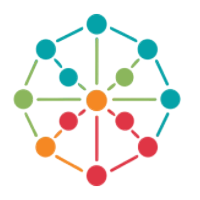SuSocialPro: How to Add Facebook Accounts (Single & Bulk Import)
SuSocialPro allows you to manage and automate Facebook accounts efficiently. This guide explains how to add a single account, bulk import using a CSV, and check account status for automation tasks.
🔹 Add a Single Facebook Account
1. Go to the “Accounts” Section
Click Accounts in the left sidebar.
2. Select the Facebook Tab
Click on the Facebook tab at the top of the screen.
3. Click “Add Account”
Click the blue Add Account button.
4. Fill in Required Fields:
Account
Password
2FA (Two-factor authentication code)
5. (Optional Fields)
You may also fill in:
Category (means Account Category)
ProxyCategory
Proxy (format is: ip:port:username:password)
Email
EmailPassword
Cookie
Notes
6. Save the Account
Click Save to complete.
🔹 Bulk Import Facebook Accounts (CSV Format Only)
⚠️ Important Notes:
Only CSV files are supported for import.
The CSV must include a header row, and must contain the column Account.
Required columns:
AccountPassword2FA
Other columns are optional
Example CSV:
💡 Create your CSV in Excel or Google Sheets and export it as
.csv.
1. Click “Import”
Press the Import button.
2. Upload the File
Choose your prepared CSV file and confirm.
✅ Check Account Status After Import
Once accounts are added or imported:
1. Select Accounts
Check the box beside each account you want to verify.
2. Click “Check Account”
Press the Check Account button (top-right).
3. Review the Results
✅ Normal – Account is valid and can be used in automation.
🔒 Locked – The account is locked. Manual login may be required.
❌ Failed – Login failed. Check credentials or 2FA.
Only accounts marked as Normal will be eligible for automation tasks in SuSocialPro.
🧾 Icon & Button Guide
| Icon/Button | Description |
|---|---|
| 🟢 Status: Normal | Account is active and usable |
| 🔒 Status: Locked | Account access restricted |
| ❌ Status: Failed | Login or validation failed |
| 👤 Update Profile | Upload/change the account’s profile photo |
| 🔍 Check Account | Validates login credentials |
| 📈 Statistics | View usage stats and logs |
| 🗑️ Delete | Remove the account from the system |
| 🔧 Maintenance | (Optional) Used for account warm-up – can be ignored if not needed |