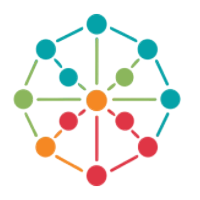How to Save 30+ Hours a Week with Social Media Automation — SuSocialPro
Table of Contents
Introduction: The Time Waste of Social Media Marketing
The Hidden Costs of Manual Social Media Management
Why Social Media Automation is a Must in 2025
Common Myths About Social Media Automation
Success Stories: Businesses That Changed How They Work
What is SuSocialPro and How Does It Work?
Step-by-Step Guide: Automating Your Social Media with SuSocialPro
Pro Tips for Balancing Automation and Authenticity
SEO Benefits of Using Automation Tools
Common Mistakes to Avoid When Automating
Frequently Asked Questions (FAQ)
Final Thoughts and Next Steps
1. Introduction: The Time Waste of Social Media Marketing
Social media marketing is powerful—but it’s also time-consuming.
If you’re a business owner, content creator, or agency manager, you know the struggle:
Hours spent switching between Facebook, Instagram, Twitter (X), LinkedIn, and TikTok.
Constantly coming up with fresh content ideas.
Trying to reply to comments and messages without missing anything.
According to a recent survey, small business owners spend 6–10 hours per week managing social media—often more during product launches or busy seasons.
The problem? Time is your most valuable asset. If you’re spending all of it on manual posting, you’re losing opportunities to focus on growth, sales, and customer relationships.
2. The Hidden Costs of Manual Social Media Management
Manual posting might seem “free,” but in reality, it costs you in several ways:
Lost Productivity – If you check your Instagram every hour, you lose focus on other important tasks.
Inconsistent Posting – Skipping posts can lower your engagement rate.
Slow Responses – In today’s fast-paced market, a 12-hour delay in replying to a lead could mean losing a sale.
Burnout – Social media never sleeps, and without help, you’ll eventually feel overwhelmed.
3. Why Social Media Automation is a Must in 2025
In 2025, algorithms demand consistency, speed, and quality. Automation helps by:
Scheduling posts for weeks or months in advance.
Automating repetitive engagement tasks like liking, following, and commenting.
Sending instant responses to messages even when you’re offline.
Tracking analytics in one dashboard for better decision-making.
It’s no longer a luxury—it’s a necessity.
4. Common Myths About Social Media Automation
Before we dive into solutions, let’s bust a few myths:
❌ Myth 1: Automation makes your brand look robotic.
✅ Truth: With smart settings and authentic content, automation actually improves your human touch.
❌ Myth 2: Automation is expensive.
✅ Truth: Tools like SuSocialPro are affordable, especially compared to hiring multiple social media managers.
❌ Myth 3: Automation is only for big companies.
✅ Truth: Small businesses benefit even more because it saves them time they can use elsewhere.
5. Case Studies: Businesses That Changed How They Work
Case Study 1: The Boutique Store Owner
Sarah ran a local fashion boutique. She spent 3–4 hours daily on social media. After switching to SuSocialPro:
She scheduled all posts every Monday morning.
She set up auto-replies for customer DMs.
She used bulk follow and like features to grow her audience.
Result: 15 hours saved per week, 35% more engagement.
Case Study 2: The Marketing Agency
A small agency managing 25+ client accounts was drowning in manual posting. With SuSocialPro:
All platforms were handled in one dashboard.
Automated reports were sent to clients weekly.
Result: 50% time savings and happier clients.
6. What is SuSocialPro and How Does It Work?
SuSocialPro is an all-in-one social media automation software designed for marketers, agencies, and small business owners.
Key Features:
Multi-Platform Support: Facebook, Instagram, Twitter (X), LinkedIn, TikTok, Pinterest, and more.
Automated Posting & Scheduling: Keep your accounts active 24/7.
Bulk Engagement Tools: Like, follow, comment, and unfollow in bulk.
Smart Direct Messaging: Send automated DMs or replies.
Detailed Analytics: See what’s working and what’s not.
7. Step-by-Step Guide: Automating Your Social Media with SuSocialPro
Step 1: Connect Your Accounts
Login to SuSocialPro and connect your social media profiles.
Step 2: Create a Content Calendar
Plan posts for the week or month, including captions, hashtags, and images.
Step 3: Schedule in Bulk
Upload your content and let SuSocialPro post them at the best times for engagement.
Step 4: Set Up Engagement Automation
Automate likes, follows, and comments to grow your audience naturally.
Step 5: Monitor and Adjust
Check analytics weekly to refine your strategy.
8. Pro Tips for Balancing Automation and Authenticity
Use automation for repetitive tasks but reply to important DMs yourself.
Mix scheduled posts with real-time updates.
Regularly refresh your automation settings to avoid looking repetitive.
9. SEO Benefits of Using Automation Tools
Consistent posting keeps your brand visible in search results.
Timely engagement improves your social signals, indirectly helping SEO.
SuSocialPro analytics help you create more shareable content.
10. Common Mistakes to Avoid When Automating
Over-automation without personal engagement.
Using the same content across all platforms without adapting it.
Ignoring analytics and failing to adjust strategy.
11. Frequently Asked Questions (FAQ)
Q1: Is SuSocialPro safe to use?
Yes. It uses safe automation methods that mimic human behavior to avoid detection.
Q2: How much time can I really save?
Most users save 10–15 hours per week.
Q3: Can I manage multiple accounts?
Yes. SuSocialPro supports unlimited account management.
12. Final Thoughts and Next Steps
Social media can either drain your time or grow your business—it all depends on how you manage it.
With SuSocialPro, you can automate the boring parts and focus on creative, high-impact activities.
✅ Save 10+ hours per week
✅ Grow your audience faster
✅ Keep all your accounts active from one dashboard
If you’re ready to work smarter, try SuSocialPro today and experience the difference.