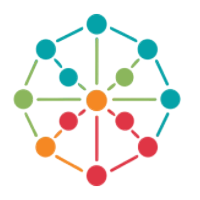How to Use a Twitter Auto Bot to Follow, DM, Post, and Retweet Automatically
In 2025, Twitter is no longer just a place to share quick thoughts. It has become a key tool for brands, online creators, and small businesses to grow their audience. But with so many tweets, replies, and messages happening every second, it's hard to keep up. If you’re still doing everything by hand, you're probably falling behind.
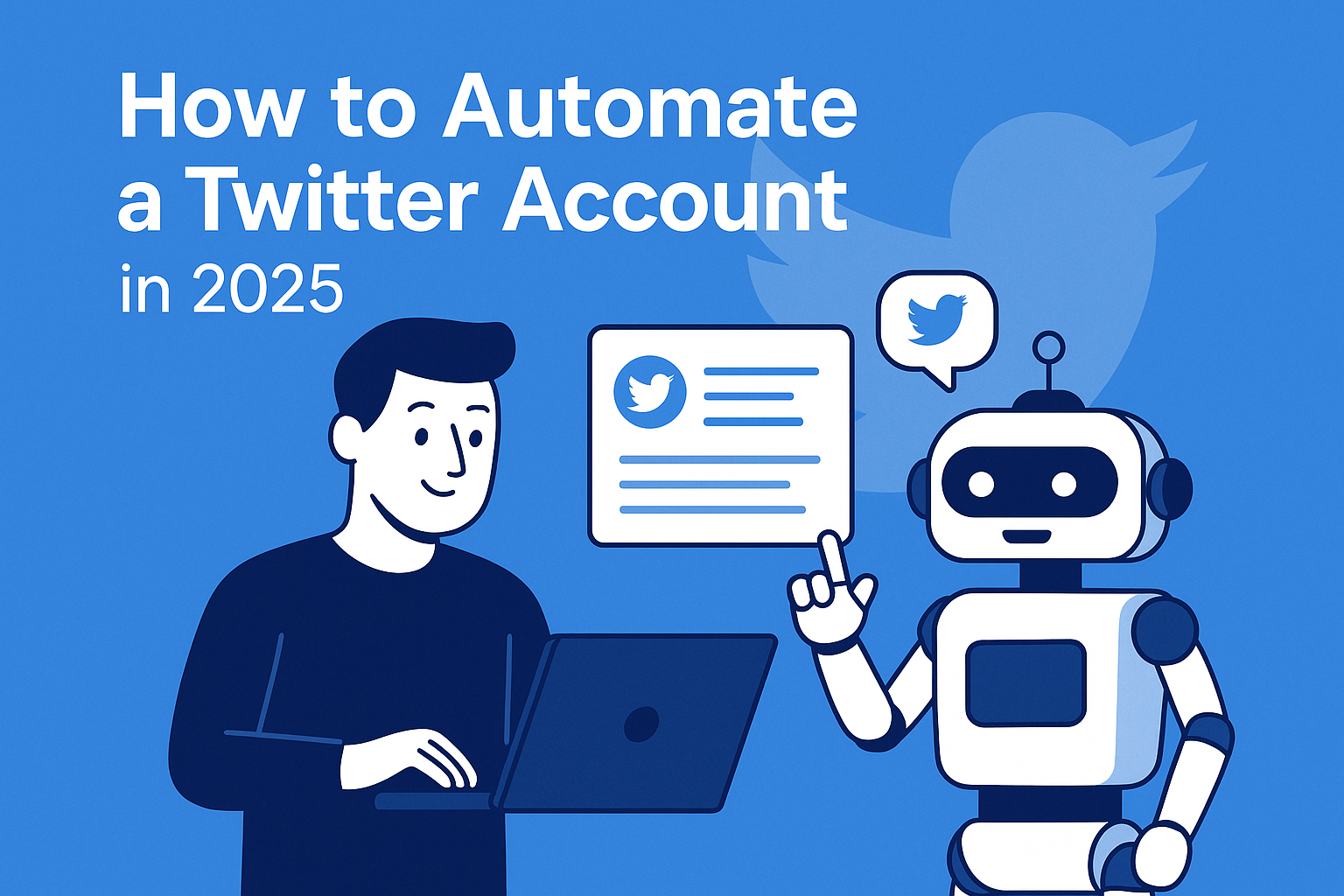
That’s why many people are now looking into how to automate a Twitter account. In this guide, we’ll show you a simple way to do it using one of the top tools out there—SuSocialPro, a smart and safe Twitter auto bot. From auto following to replying, posting, and messaging, SuSocialPro helps you manage your Twitter without spending all day online.
Why Twitter Automation Makes Sense Now
Running even one Twitter account takes a lot of time. If you manage more than one, it’s almost impossible to do it well unless you use twitter automation tools.
Twitter's system shows your tweets to more people if you post often and interact with others. That means you need to be active all day. This is hard to do without help.
With the right tools, you can:
Follow people who may follow you back
Post tweets even while you sleep
Reply to messages or mentions fast
Keep your account growing every day
All this is possible with a good Twitter auto bot like SuSocialPro.
What Is SuSocialPro and Why Use It?
SuSocialPro is a powerful tool that helps you manage many social media accounts. It works with Twitter, Instagram, Facebook, and more. But in this article, we’ll focus on Twitter only.
Unlike other bots that do things too fast and can get your account banned, SuSocialPro uses smart settings. It copies how a real person would tweet, follow, or like—slow and natural. This keeps your account safe.
Whether you're a content creator or a business owner, SuSocialPro helps you grow your Twitter the smart way.
Twitter Bot Auto Follow: Grow Your Followers Without Doing It Manually
If your goal is to get more followers, twitter bot auto follow can help.
This feature lets you:
Auto follow people based on keywords
Follow users in certain cities or countries
Follow people who follow your competitors
You can also auto unfollow people who don’t follow you back after a while.
Everything runs based on your settings. You choose how many people to follow per day, what times to follow them, and how long to wait between actions.
Twitter Auto DM: Say Hello Automatically
A new follower just found your account? Say hi right away with twitter auto dm.
With SuSocialPro, you can:
Send a welcome message when someone follows you
Share a link to your site or product
Use the person’s name or username to make the message feel real
It’s a nice way to make a connection and invite people to check out what you do—without typing the same message 100 times.
Twitter Bot Auto Post: Stay Active Without Being Online
Posting often is one of the best ways to grow on Twitter. But doing it every day can feel like a full-time job.
That’s where twitter bot auto post comes in.
With SuSocialPro, you can:
Plan tweets ahead of time
Pick the days and hours when your tweets go live
Loop older tweets that still matter
Import tweets in bulk or from other tools like RSS feeds
This helps your account stay active even when you’re busy with other things.
Twitter Bot Auto Retweet and Twitter Auto Comment Bot: Keep the Buzz Going
Interacting with other people’s tweets is just as important as posting your own.
With twitter bot auto retweet, you can:
Share tweets from users you like
Retweet tweets with specific words or hashtags
Choose posts that match your tone
You can also use the twitter auto comment bot feature to leave replies under other users' tweets. For example, when someone tweets about a hot topic, your bot can leave a smart comment. This makes more people see your profile and check out your page.
Twitter Bot Auto Reply: Answer Quickly, Day or Night
When someone mentions you or uses a hashtag you follow, you should reply fast. But you can’t be online 24/7.
With twitter bot auto reply, you don’t have to be.
You can:
Reply to anyone who tags your account
Reply to tweets with certain phrases or hashtags
Use different messages so replies don’t look fake
This is like having a helper that never sleeps—great for customer support or brand engagement.
Managing Many Twitter Accounts Is Easy
Running more than one Twitter account? No problem.
SuSocialPro lets you:
Add as many Twitter accounts as you want
Give each account its own IP address to stay safe
Set custom rules for each account
This means you can run accounts for your business, your personal brand, and even clients—all in one place.
Is It Safe to Use a Twitter Auto Bot?
Yes, if you use a good one. SuSocialPro is made to be safe.
It uses:
Delays between actions
Random times for tasks
Realistic behavior patterns
Alerts if something seems risky
Just avoid using aggressive settings. If you go slow and steady, you’ll grow your account safely over time.
Final Thoughts: Twitter Automation Helps You Work Smarter
If you’re a creator, business owner, or marketer, twitter automation is a smart way to stay ahead. It’s not just about saving time. It helps you stay active, grow followers, and engage your audience without being glued to your screen.
A good twitter auto bot like SuSocialPro can:
Post and reply automatically
Send welcome messages
Retweet and comment on hot topics
Manage many accounts in one place
But don’t forget—automation is a helper, not a replacement for real ideas. You still need to know your audience and post things they care about.
Try SuSocialPro Today and See the Difference
If you’re ready to grow your Twitter without spending hours every day, try SuSocialPro. It’s the all-in-one tool to help you follow, post, message, and reply—safely and easily.
Start now and learn how to automate a Twitter account the smart way.