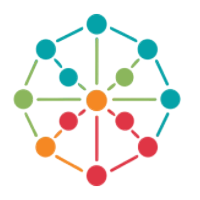How to Create a Content Calendar for Instagram That Drives Business Growth
Creating a content calendar for Instagram isn’t just about planning posts—it’s a powerful strategy to boost engagement, build trust, and drive sales. If you want to promote products on Instagram more effectively, scheduling content ahead of time using the right tools can be your game-changer.
Whether you’re running a Shopify store, managing an e-commerce brand, or building your personal business account, understanding how to plan using an Instagram story schedule and other Instagram marketing tools is essential. This guide will walk you through creating your content calendar, with practical examples and automation tips that can help you grow on Instagram without burning out.
Why Your Instagram Strategy Needs a Content Calendar
Posting randomly is no longer an option if you want consistent growth. A strong Instagram content calendar helps you stay consistent, maintain a brand voice, and never miss a post. It also makes it easier to organize campaigns, especially when you need to sell products on Instagram during seasonal events or product launches. Your audience will start expecting your content, and that familiarity builds trust.
A well-structured calendar also allows you to build anticipation around new product drops, coordinate influencer collaborations, and schedule giveaways. All of these contribute to a cohesive marketing effort that makes your brand more memorable and reliable.
Set Clear Goals Before You Schedule
Before building your calendar, clarify your business objectives. Are you trying to drive traffic to your site, build brand awareness, or sell a specific product? Knowing your goals helps determine the type of content you need to create. When you use an Instagram story planner, you can align your stories to tease product launches, show behind-the-scenes operations, and share customer testimonials.
This planning approach ensures your content supports your business in a meaningful way. Every story or reel should have a purpose, whether it’s driving engagement or encouraging clicks to your website.
Understand the Instagram Metrics That Matter
If you want to improve your content over time, tracking performance is essential. Many users confuse Instagram reach vs views. Reach is the number of unique users who saw your post, while impressions refer to the total number of times your post was seen (including multiple views by the same person).
By tracking these metrics regularly, you’ll start to understand what content formats perform best, which posting times generate the most views, and how user engagement changes over time. These insights should inform your content calendar and help refine your ecommerce Instagram strategy.
Break Down Your Weekly Post Types
To make your calendar effective, diversify your content. Here’s a simple weekly schedule you can follow:
- Monday: Product spotlight with product tagging on Instagram
- Tuesday: Industry tips or educational content
- Wednesday: Behind-the-scenes with stories
- Thursday: Carousel post or mini-guide
- Friday: UGC or customer testimonial
- Saturday: Poll or Q&A in stories
- Sunday: Reels with trending audio + branding
Use Automation to Make Your Life Easier
If managing content manually feels overwhelming, automation tools like SuSocialPro are your best friend. They allow you to batch content creation and automate posting, saving you hours each week.
You can create a full week or month of content in one sitting, schedule it using a visual calendar, and let the software post for you. This is especially valuable when managing multiple brands or clients.
Embed Video: Learn to Use SuSocialPro Like a Pro
Review and Refine Your Strategy Monthly
Your first calendar might not be perfect—and that’s okay. Use each month as a chance to test new formats and evaluate what works. Use analytics tools to assess your growth and understand audience behavior.
Ask yourself: Which posts generated the most saves and shares? Did posts with product tagging on Instagram lead to more profile visits or conversions? What time of day got you the highest Instagram reach vs views? Use this data to make smarter decisions moving forward.
Bonus Tips for Long-Term Success
- Use story highlights to showcase product categories and FAQs
- Repurpose long captions into blog or email content
- Use themes or color palettes to make your profile aesthetically appealing
- Encourage followers to save and share your posts for better algorithm performance
When developing an ecommerce Instagram strategy, these small details can make a big difference in building authority and loyalty.
Final Thoughts
A content calendar for Instagram isn’t just about consistency—it’s about efficiency, branding, and results. With the help of the right Instagram business tools, such as SuSocialPro, and a data-driven Instagram selling strategy, you can grow faster and smarter. Don’t forget to review performance, track Instagram reach vs impressions, and stay updated with platform changes.
With some planning, automation, and a little creativity, you can turn your Instagram profile into a powerful business asset.