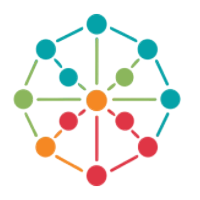How to Automate Comments and Likes on Instagram Without Getting Banned
In 2025, Instagram is still one of the best places for creators, brands, and small businesses to grow. But it’s not always easy. With so many changes in the app and so much work to do, many people turn to Instagram automation to save time.
One big part of this is using tools to auto comment on Instagram posts and send likes automatically. These tools can help a lot—but only if used the right way.
If done wrong, they can get your account flagged or even banned. This guide shows you how to do it the smart way, using SuSocialPro to grow real engagement while staying safe.

Why People Want to Automate Instagram Comments and Likes
In the first few weeks of using Instagram, people notice one thing: likes and comments matter. They show others that your page is active and trusted. They also help the algorithm show your content to more people.
If you want to grow your page, you need to engage. That means liking, commenting, replying, and messaging. But doing this by hand takes hours every day. That’s where automate Instagram engagement tools come in.
Why it's hard to do this manually:
Liking hundreds of posts a day takes too long
Commenting on the right posts is difficult without filters
You can’t grow fast without help
This is why many creators and marketers use Instagram automation tools to help manage daily tasks.
Why Bad Bots Get You Banned
Instagram is very strict when it comes to fake activity. If your account looks like a bot, it might be limited or shut down.
Here’s what Instagram looks for:
Same comment posted again and again
Liking too many posts too quickly
Comments like “🔥🔥🔥” or “Nice!” on every photo
Using many accounts on the same internet IP without a proxy
Acting like a machine right after account creation
The reason is simple: Instagram knows how real people act. Bots that act too fast or say the same thing on every post look fake.
If you want to use an Instagram comment automation tool, you need to make sure it works like a real person would.
How to Automate Instagram Comments Without Risk
To avoid problems, your comments and likes must look human. Here are smart ways to do it:
Use Delays and Mix It Up
Don't do things too fast. Wait a bit between each like or comment. Let the tool pause between tasks to seem natural.
Set Daily Limits
Don’t go crazy. A safe range is around 50 comments and 150 likes a day. Always stay under what’s normal for humans.
Use Proxies
If you're running more than one account, use a different proxy (internet IP) for each one. This keeps Instagram from noticing.
Avoid Repeating Yourself
Have 10–20 comment templates ready. Let your tool change names, emojis, or words for each one. That’s how you stay under the radar.
Only Talk to the Right People
Use filters. Only comment or like posts from users in your niche. You can filter by hashtags, city, country, or number of followers.
Take Breaks
Real people don’t scroll and like for 6 hours straight. Build in rest times. This helps your account stay safe and human-like.
This is how to automate Instagram comments and likes in a smart and safe way.
What Makes SuSocialPro the Best Instagram Growth Software?
SuSocialPro is a powerful Instagram automation tool that helps you grow your account the right way. It doesn’t just auto-like and comment randomly. It was made to follow real human behavior.
Here’s how SuSocialPro works:
Smart Comment Maker: You can write comment templates with words like {{name}} or {{topic}} that the tool fills in.
Random Timers: Likes and comments happen with random delays, not fixed times.
Understands the Post: Comments match the photo or text in the post.
Slow, Steady Action: It spreads comments over hours, not all at once.
Daily Safety Limits: You can set caps and get alerts when you’re close to a risky level.
Good Targeting: You can target users by hashtag, city, bio, or follower count.
These features make SuSocialPro a safe and smart instagram comment automation tool for 2025.
If you're also looking to automate Instagram DMs alongside comments and likes, SuSocialPro has you covered. You can set up welcome messages, send replies based on keywords, or even follow-up with users after they engage with your content. When combined with smart tools that auto comment Instagram posts and engage at scale, it creates a complete hands-free system for growing your page.
Easy Steps to Automate Instagram Engagement with SuSocialPro
Let’s go over how to set up likes and comments:
Step 1: Add Your Account
Connect your Instagram using the tool. Make sure to link a private proxy so your account stays private.
Step 2: Choose Who to Target
Pick your audience. Use hashtags, keywords in bios, cities, or how many followers someone has.
Step 3: Write Comment Templates
Make 10–20 different messages. Add things like {{username}} or emojis to mix things up.
Example comments:
“Awesome content, {{username}}! 👏”
“Really enjoyed this post 💯”
“Where is this? So cool!”
Step 4: Adjust Settings
Choose how many likes and comments you want per day. Add random wait times. Set your work hours.
Step 5: Start and Watch Logs
Turn on your campaign. You can see a log of every comment, like, and delay.
Good Comment Ideas That Don’t Sound Like Spam
Want some help writing better comments? Here are good examples:
“Wow, this is helpful—thanks!”
“Where is this place? Looks amazing!”
“Great tips. I’ll try this today.”
“Love the colors here!”
“Nice work! Keep it up.”
Avoid repeating them too often. Mix them with name tags, post topics, or emojis. SuSocialPro makes this easy with auto-randomization.
What Users Say About SuSocialPro
“I started using SuSocialPro 3 months ago. My likes and comments doubled. And no warning from Instagram!” – @simplegrowtips
“Before, I spent 2–3 hours daily just engaging. Now, SuSocialPro runs while I work on new content. My audience feels more active too.” – @fitvibesdaily
Final Tips: Do’s and Don’ts for Instagram Comment Automation
✅ Do:
Keep under safe limits
Make comments personal and helpful
Use good proxies
Mix up your timing
Warm up new accounts before doing a lot
❌ Don’t:
Send out hundreds of comments in a short time
Use only emojis or “Nice!” all the time
Run many accounts from one IP
Skip breaks or real-time behavior
Ready to Try Safe Instagram Automation?
You don’t have to spend all day on your phone. With SuSocialPro, you can automate Instagram engagement without putting your account in danger.
Use the smart tools to auto comment on Instagram, send likes, and connect with your target audience. It’s easy, fast, and safe.
Try SuSocialPro today and let your growth happen—while you focus on your best content.
Want your comments to feel less robotic? Try using an AI Instagram comment generator that creates messages based on post content or user details. Tools like this help you stay personal—even when automating. And if you’re wondering how to automate likes on Instagram without getting flagged, just stick to natural timing, daily caps, and real engagement patterns.