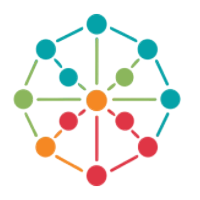How to Auto-Update Facebook Profile Pictures and Info—Without Logging In
Managing lots of Facebook accounts can get really hard. If you do facebook marketing, handling 10, 50, or even more accounts is pretty normal now. But logging into each one just to update your Facebook profile picture or change some info takes a lot of time.
Some old facebook tools help with posting, but many still need you to log in every time you want to make a small change. That’s slow, boring, and doesn’t work well anymore.
That’s where SuSocialPro comes in. It’s a smart facebook tool that helps you do many things automatically. You can auto update Facebook profile pictures and other info without logging in every time. It’s not magic—it’s just better tech.
Why Manual Facebook Updates Are a Big Problem
If you’ve tried to update info on Facebook for more than a few accounts, you already know how annoying it is. Even just changing your profile picture can feel like a huge undertaking. Imagine doing that for 50 or 100 accounts. Changing your name, bio, and birthday, too? That could take hours.
There’s also the risk. Facebook doesn’t like people logging into many accounts from one place. If you do that, it may ask for extra checks—or even block your account. That’s why people are now looking for smart facebook update tools that can help them work faster and stay safe.
Doing everything by hand just doesn’t work anymore. It wastes time and creates problems.
SuSocialPro: Your All-in-One Facebook Automation Software
SuSocialPro is more than just a posting tool. It’s full facebook automation software that helps you handle many accounts without logging in all the time.
One of its best features? It lets you auto update Facebook profiles safely.
It works by using cookies, browser simulation, and other smart tricks. It updates pictures, names, bios, and more without needing passwords or login screens. It acts like a real person using Facebook, so it stays under the radar.
This isn’t just another tool. It’s made for people who manage lots of accounts and want to work faster.
How to Auto-Update Facebook Profile Picture and Info
Here’s how you can update your Facebook profile picture and info using SuSocialPro in a few simple steps.
✅ Step 1: Go to Facebook Account List
✅ Step 2: Click “Update Profile”
✅ Step 3: Configure Profile Fields
🖼️ Profile Picture
🖼️ Cover Photo
📝 Bio
🌆 City / 🏠 Hometown
🏫 College / 🏢 Work
🚻 Sex
🎂 Birthday
✅ Step 4: Save and Apply Changes
✅ Step 5: Review the Status
Who Needs Facebook Auto Updates?
Marketers and Agencies
If you run facebook marketing, keeping profile pictures and bios updated builds trust. Automating this makes sure every account looks good—without wasting time.
Virtual Assistants
Remote teams managing accounts every day can use facebook automation tools to save time and stay safe. No more logging in and out.
Growth Hackers
Trying to grow fast with many accounts? Customize each one easily to match your audience—without logging in. That’s how smart people use a facebook automation bot.
Community Managers
Running Facebook groups? Accounts with old or fake info stand out. Updating profiles with real names and pictures makes groups more friendly and trusted.
Whether you want to grow fast or just make things easier, auto updating Facebook profiles helps a lot.
Is SuSocialPro Safe?
Yes. Safety is a top concern for any facebook automation bot, and SuSocialPro does it well.
It acts like a real person—moves the mouse, scrolls slowly, and clicks with pauses. You can even add proxies, mask devices, and set limits so nothing looks strange.
It also warns you if you’re doing too much. With SuSocialPro, you work smarter and stay safe.
Final Thoughts: Facebook Automation That Works
If you manage lots of Facebook accounts, time matters. Doing everything by hand is slow and risky. Whether you're building brands, running ads, or managing virtual teams, using smart facebook automation software is a must.
With tools like SuSocialPro, you don’t just update info on Facebook—you make your whole job easier.
Try it today and see how facebook automation tools can help you grow without limits.